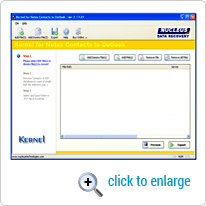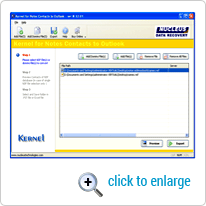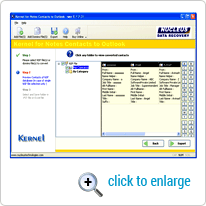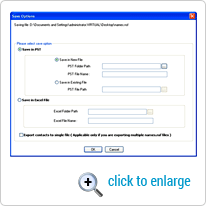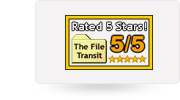Lotus Notes Contacts to Outlook Migration Tool eases out entire process of Lotus Notes Contacts to Outlook mailbox migration trouble! Notes Contacts to Outlook Converter is proficient tool that effortlessly exports Contact Lists of several Lotus Notes account to MS Outlook. Convert Notes Contacts to Outlook tool can also retrieve Notes contacts or address books from "Names.NSF" database and convert them into PST or XLS file. The Software allows you to convert unlimited Notes Address Book Contacts and view them with MS Outlook or MS Excel as desired.
Notes contacts to Outlook Conversion tool also allows you to migrate Names.NSF file directly from the Lotus Domino Server. Other than, the tool provides three distinct saving options which are Save in PST, Save in Excel and Save in any Existing PST file. This software quickly troubleshoots the error displayed by the Names, NSF file that is "You are not authorized to perform that operation: Names.NSF" and allows you to convert Notes contacts to Outlook easily and accurately.
The Software keeps converted Lotus Notes address book's properties intact. Lotus Notes contacts to Outlook migration tool displays preview of the migrated contact items before storing them. The utility allows user to sort/filter converted Lotus Notes contacts alphabetically and numerically. In addition, it converts every contact detail saved in the Names .NSF file.
The utility is available in trial version that users can download to try before purchase. The demo version works no different from the complete utility. However, the trial edition allows the user to export only one Names.NSF file to Outlook and convert first five contacts from each folder of the file to MS Outlook or MS Excel.
9.0.1/9.8/8/7/6
9.0.1/8.5.3/8.5/8.0/7.0/6.5/6.0
2019/2016/2013 (both 32 bit and 64 bit)/2010/2007/2003/2002/2000/98/97
2013/2010/2007/2003/XP/2000/97/95
Windows 10/8.1/8/7/Vista/XP/2000/98/NT/95
Yes, with Notes Contacts to Outlook you can facilitate yourself to convert any number of contacts from names.nsf file to Outlook in a single go.
The entire conversion process hardly takes a few minutes.
Yes absolutely! Lotus Notes to Outlook supports Lotus Notes 6.5, 7.0 and 8.0 versions to perform conversion.
After converting the notes contacts to Outlook, the Lotus Notes to Outlook enables you to save the files in PST, already existing PST and Excel format.
The free demo fairly helps you to judge the efficiency of the software by enabling you to save 5 contacts per folder which are there in the names.nsf file.
No training is required before operating this software. It has a self-descriptive and user-friendly GUI which will guide you at every step and help you perform the conversion without any assistance.

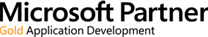
 Easy Refund Policy
Easy Refund Policy  Perpetual License
Perpetual License Unlimited files recovery
Unlimited files recovery  Electronic Delivery
Electronic Delivery