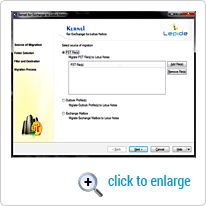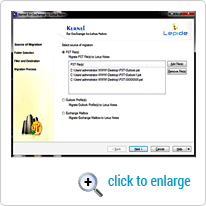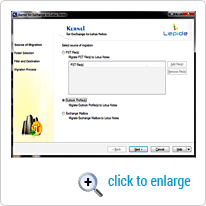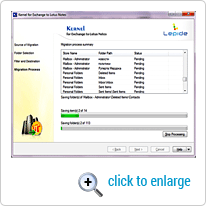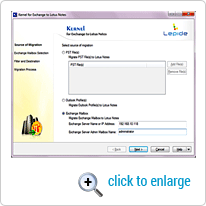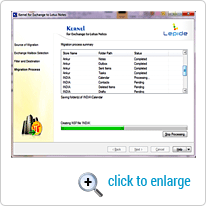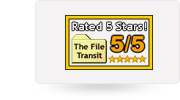Lotus Notes is a feature rich email platform which is embedded with a bunch of advanced features to setup some applications in order to make the routing easier for a user. Due to different needs and requirements, users migrate their email client from Outlook to Lotus Notes.
Due to inconsistency between the both (MS Outlook and Lotus Notes) files many users find it difficult to perform hassle free migration from PST to NSF file in most of the occasions. All these difficulties can be very well tackled with the help of a powerful utility like PST to NSF conversion tool.
Using this Outlook to Notes converter software users can convert all items of Outlook to Lotus Notes with ease and precision. That is, emails, attachments, images, notes, calendars, sent items, appointments, tasks, to do list, journals, contacts, Unicode characters, alarms, email properties, drafts, text formatting, etc. can be migrated from PST to NSF flawlessly with the help of PST to NSF.
Furthermore, Convert Outlook to Notes software is very well integrated with two useful saving options where you can prioritize the saving of PST file items to a new .NSF file or save the items to an existing working .NSF file. Moreover, the application also works very well with MS Outlook 2019/2016/2013 (both 32 bit and 64 bit)/2010/2007/2003/2002/2000/98/97 and Lotus Notes 9.0.1/9.8/8/7/6.
The free evaluation version of PST to NSF tool enables the user to get hands-on experience of PST to NSF email migration process. The evaluation version of outlook to notes tool holds the capacity to save only 10 items per mail folder from PST to NSF file. In order to save the entire converted NSF items, user will need to purchase the full version of PST to NSF conversion software.
2019/2016/2013 (both 32 bit and 64 bit)/2010/2007/2003/2002/2000/98/97
9.0.1/9.8/8/7/6
Windows 10/8.1/8/7/Vista/XP/2000/98/NT/95
Minimum 64MB of RAM
1.I am using an older version of Windows i.e. Windows 98, can the software be installed on this version?
Yes, surely! Outlook to Lotus Notes can be installed on Windows 98, 2000, 2003, XP, Vista, 7, 8.1 and 10 platforms.
2.How does the evaluation version of the software helps?
With an evaluation version, the user gets to analyze the functionality of the software beforehand i.e. prior to the purchase of the software’s full version. Demo version speak volumes about the software as it is embedded with the same functionality as that in the full version except the option of saving the converted files.
3.Does Outlook to Lotus Notes allow converting the Unicode characters?
Yes, along with all the data items of Outlook mailbox, the software enables to convert even the Unicode characters smoothly.
4.Does the software recover the corrupt PST files?
Yes, Outlook to Lotus Notes first recovers the corrupt, damaged or inaccessible PST file and then converts it into NSF format. It performs dual-functionality i.e. of repairing corrupt PST and then converting it into NSF format.
5.How can I learn to operate the software after purchasing it? Do you provide training for it?
Well, training is not required for operating Outlook to Lotus Notes. The interface of the software is quite user-friendly and self-descriptive which eliminates the need of any guidance. Even if you are a novice, we assure you will not face any problem while operating the software. You simply need to follow the instructions on the screen, after launching the software.

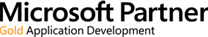
 Easy Refund Policy
Easy Refund Policy  Perpetual License
Perpetual License Unlimited files recovery
Unlimited files recovery  Electronic Delivery
Electronic Delivery