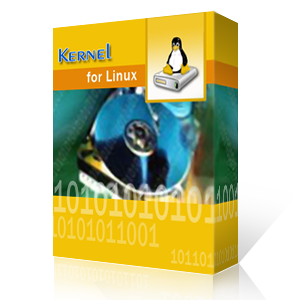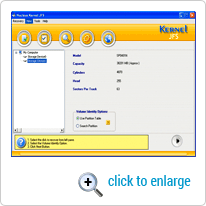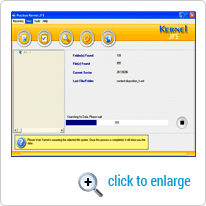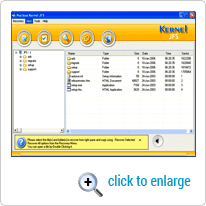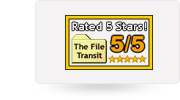Linux Recovery
Retrieves Linux JFS data after corruption, formatting, & partition deletion.
- Allows easy recovery of lost or deleted data from the deleted partitions effectively
- Recovery even if the aggregate inode table gets corrupted
- Recovery from inode allocation map corruption
- Recovery from damaged Leaf Node
- Recovery from the corrupted directory entries (B-Tree)
- Recovery from damaged Journal
- Recovery of data from missing files and folders
- Allows JFS Volume recovery even after Super Block is damaged
- Capable enough to repair the damaged Super Blocks, Inode Tables, Group Descriptor Block corruptions
- Supports recovery from IDE, SCSI, EIDE, SATA, PAN, ZIP, USB and Firewire drives
- Live Update feature is available within the jfs recovery software, to enable user have latest version
- Can be effectively used for unlimited time period and even installed on multiple machines
Recovery for JFS recovers corrupt Linux JFS partition data lost due to accidental file deletion, partition deletion, internal node corruptions, leaf node corruptions, journal corruptions, super block corruptions, and directory corruptions. The software acts as standalone software and so doesn't require any additional application to perform JFS data recovery. To operate the software, one doesn't have to posses any technical expertise, as the tool has got excellent interactive GUI that makes it very user-friendly.
The software has been devised in such an effective manner that one can easily retrieve JFS data lost in almost any severe condition. All it takes is just a few minutes to retrieve every bit of data stored on the computer's hard disk featured with Linux operating system.
The JFS recovery software completely scans the damaged hard drive and locates lost partitions, files and folders of the jfs partition. The files and folders recovered are displayed in a list - like structure from where you can easily select and copy the files and folders of your choice to a working disk or volume.
For those who want to analyze the features of software can download its trial version at free of cost. The trial version has got all the main features of complete version and after successful completion of recovery procedure; it displays the recovered data instantly. After evaluating its trial version, one can purchase the complete version. An individual would require making an online payment and within a matter of a few minutes activation key will be emailed immediately.
IBM JFS - All flavors of Linux
Operating System: Windows 10/8.1/8/7/Vista/XP/2000/98/NT/95
Minimum 64MB of RAM