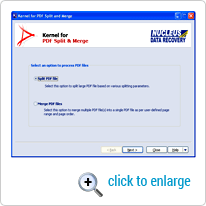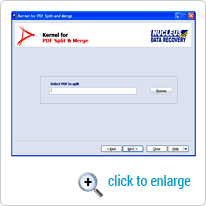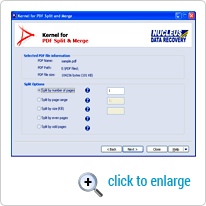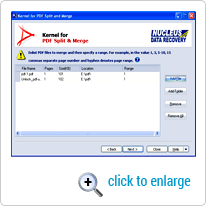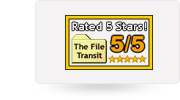PDF Split and Merge
Makes PDF files easily manageable with advanced merge & split operations.
- Split and Merge encrypted PDF files: Capable to split and merge encrypted PDF documents which are protected with either user password or by owner password. In case the PDF file is encrypted with user password, the tool will prompt you to type the password in required field. No password is required if the PDF is encrypted with owner password.
- Naming resultant file in sequential order: Renames the output files in a sequential order to ease file identification after splitting or merging process.
- Split PDF on various parameters : Offers various splitting options on the following parameters: Split by Page, Split by Page Range, Split by even pages, Split by odd pages and Split by size (KB).
- Prioritize the Merge Process: Lets you define the order of pages during the merge PDF file function.
- Adds Folder: Allows you to add complete folder comprising of multiple PDF files, so now you don't have to select the documents one by one.
- Intuitive User Interface: Consists of user friendly environment and self-explanatory user interface that lets you perform splitting and merging the PDF file without any in-depth technical knowledge.
- Ease to share and quick access: Splitting the file will help you share the file with less file size and offers you quick access to the data.
- Reduces wastage of time: Reduces wastage of time in handling large PDF files and so reduces burden of the user.
 Easy Refund Policy
Easy Refund Policy  Perpetual License
Perpetual License Unlimited files recovery
Unlimited files recovery  Electronic Delivery
Electronic Delivery
PDF Split and Merge is a robust, flexible and user- friendly software that serves the dual purpose of splitting large PDF file into multiple small PDFs and merging various small sized PDFs into a big one. This tool performs the essential operations according to the requirements of clients and situation. Large sized PDF file can create accessibility problem hence, it is recommended to divide the PDF into smaller chunks. On the other hand, multiple small PDFs when shared over the network can make the process clumsy. This merge PDF tool efficiently splits large PDF file or merges multiple files into one as per the personalized requirement.
Equipped with rich features, the PDF Split and Merge can easily split large sized PDF file thus reduces the time taken for uploading/ downloading the PDF file. It splits large PDFs on various parameters provided and merges multiple PDFs into a single PDF by defining their sequential order. Merge PDF software makes the data accessible and easily manageable by splitting or merging the PDF files.
Merge PDF software employs read- only features that maintains the data integrity and does not incorporate any alteration to the existing data. It's an independent software that does not demand Adobe Acrobat or Adobe Reader to be installed on the computer system for performing PDF splitting or merging. You can avail the software's advance features by downloading the demo version for free. However, the evaluation version displays a diagonal stamp in red color saying " PDF Split and Merge Demo" on every page of the split or merged PDF document.
Any PDF file created with any version of Adobe Acrobat or any other PDF Creator tool.
Windows 10/8.1/8/7/Vista/XP/2000/98/NT/95 and Windows Server 2012/2008 R2/2008/2003 R2/2003
64 MB
50 MB of Free Space
No matter whatever be the size of PDF file, this software has been programmed intelligently and provides parameters like –split by number of pages, page range, page size(KB), even pages and odd pages.
After you launch the software, select Split PDF file option and click Next button. Make selection of PDF file which you want to split by making the use of Browse button and click next button. After this, the tool will display the required information about the selected PDF file. Select the option – “Split by size” option. Select the Split by size (KB) option to split the large sized PDF file into many small sized PDF files. Let us consider you have a PDF file featuring a file size 4500 KB. Now, after you type 450 in the Split by size (KB) field, the software will simultaneously create 10 PDF files of 450 KB each in a very quick time.
Yes! The software has been programmed in such a manner that you can easily prioritize the order of pages to be included in the final document. All that you require to do is click and make use of Up or Down Button to place the file above or below any other file. After this, you require to specify the location to specify the merged PDF file. Once the merging process gets completed, the software would display the confirmation message.
No doubt, today there are various online services to split or merge PDF files, but somewhere down the line opting PDF Split and Merge tool is right choice as it has got some exciting features. This is because, if you make use of online service then initially you require to upload files to a server, which in most of the occasions may not have all essential security features in place to safeguard secret PDF documents. On other hand, if you use a desktop application, every part of the splitting or merging is performed on your computer without having any file size restrictions or security issues. Moreover, the application doesn’t require an internet connection, which further makes the PDF split and merge operation much faster than online PDF file splitters or mergers.
You will be easily able to download the complete version of the software without any problem after you complete all the essential formalities of buying the licensed version of PDF Splitter or Merger software. Once we receive the confirmation of the payment done, you will receive from our sales team providing you with all the required details of the complete version of the software.