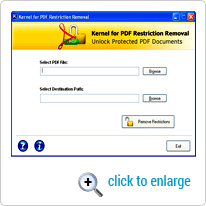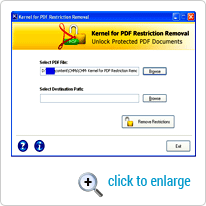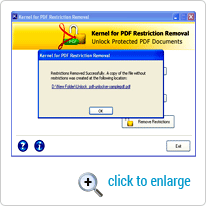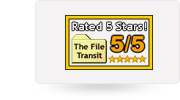PDF Restriction Removal
Easily removes restrictions from PDF files.
- Stand Alone Unlock PDF utility: Since PDF Restriction Removal is stand-alone software, it does not require Adobe Acrobat Reader installed on the system to remove PDF restriction.
- Single click to remove restrictions: Software allows you to remove restrictions from the PDF file in a single click so that you can edit, copy, print the file and extract data from it.
- Create new PDF file with removed restrictions: The software rebuilds new PDF file with no restrictions having prefix 'Unlock'; for example- if the name of original file is 'name.pdf', then the software will name new PDF file as 'Unlock_name.pdf' after removing restrictions.
- Original formatting kept intact: Software preserves the data integrity and data structure of information saved in the file. Even after the restriction removal process, PDF file's formatting remains unchanged.
- Real-time access to important data: As soon as the restrictions are removed from the encrypted PDF file, you get real time access to the data saved in the PDF file. You can proceed to edit, print or copy data from aforementioned file easily.
- Intuitive user interface: PDF Restriction Removal is an intuitive software that lets novice to expert users easily operate it.
- Support Adobe Acrobat Version: The software can easily unlock PDF file created using any Adobe Acrobat version.
 Easy Refund Policy
Easy Refund Policy  Perpetual License
Perpetual License Unlimited files recovery
Unlimited files recovery  Electronic Delivery
Electronic Delivery
PDF Restriction Removal is robust and user- friendly software that has been programmed to assist all users in the terms of PDF restrictions, security and permissions. Unlock PDF software facilitates its user to remove PDF local restrictions with only a single click instantly. All it takes is just few minutes to remove all kinds of document restrictions including printing, text copying or extraction, authoring comments.
It doesn’t matter the level of restriction impose on any PDF file, this software provide the possibility to eliminate any restrictions from PDF files in almost every condition. In fact, while you make use of this pdf restriction removal tool, you just require selecting the file to check out. It's that simple! While using this Unlock PDF tool, after the restriction gets removed from selected PDF file, the user can easily copy, print, edit or extract the information stored in it. The important aspect that you need to note is that after the successful removal of all restrictions, the PDF file gets saved at the defined location provided with the same name and prefix unlock.
Furthermore, PDF restriction removal tool very well retains the data integrity and does not bring any alteration to the existing data. It acts as independent software, which means that it is not essential to Adobe Acrobat or Adobe Reader to be installed on the computer system. As a user, you can very well avail the software's advance features by downloading the demo version at free of cost. Adding to that, the software is very well compatible with all versions of Adobe Acrobat and Adobe Reader.
Support PDF1.1 to PDF1.5 files, including 40-bit RC4 decryption, 128-bit RC4 decryption
Windows 10/8.1/8/7/Vista/XP/2000/98/NT/95 and Windows Server 2012/2008 R2/2008/2003 R2/2003
256 MB RAM
50 MB of Free Space
To operate the software you don’t have to be an IT expert. This PDF unlocker has got an interactive GUI that makes it easy to operate software. Here are the basic steps you require to follow to get your PDF file free from every sort of security restriction:
- First of all launch the program right from�start menu�
- Click the Browse button and make the selection of the required PDF document
- Provide specification of the destination path by clicking the Browse button in order to save the newly created PDF file after removing the restrictions
- Finally, click on the Remove Restrictions button and remove the local restrictions
No not at all. The software operates and run the PDF restriction removal tasks independently. It means, you won’t require any third party tool like Adobe Acrobat to be installed in your PC to get this software work.
The minimum system requirements for installing the software are as follows:
- Pentium Class Processor
- 256 MB of RAM (128 MB is recommended)
- 7 MB of Free Disk Space
The best aspect about the software is its availability in trial version. The trial version is completely functional and helps user in getting a fair idea about the performance of the software. The trial version is very much capable of removing the restriction from a PDF file of size up to 200 KB. But the complete version does not possess any restriction as it can remove restriction from a PDF file of size more than 200 KB. To overcome the restriction of trial version of PDF Restriction Removal software, one must buy the complete licensed version.
Once you are done with all the formalities of buying software and making payment online, you will receive an email on your registered “Email Id” provided with complete version download link. It will be fully functional download link. Once you run this download link, the software will get installed in your PC and you can operate it to remove PDF file restrictions.