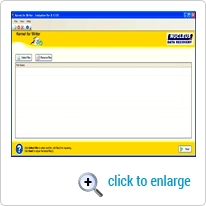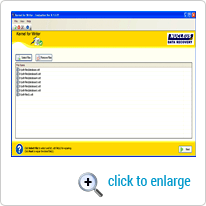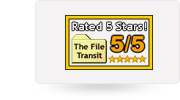Writer Repair Tool
Repairs damaged OpenOffice Writer (ODT) files & make them accessible immediately
- Possess an interactive GUI that allows every user to access it without any hassle
- Repair .odt files irrespective of any size without wasting any time
- Generates preview of all the restored the items after completion of .odt file recovery process
- Support Batch Recovery and so recover multiple files in just one go
- Supports recovery of .ODT file created using Open Office database Writer in any version
- Retains the data integrity even after completing the recovery process
 Easy Refund Policy
Easy Refund Policy  Perpetual License
Perpetual License Unlimited files recovery
Unlimited files recovery  Electronic Delivery
Electronic Delivery
Writer is a powerful and easy to use Writer repair application. Use it to repair damaged Open Office Writer documents with ease. The seamless approach and efficiency of Writer make it the most ideal Writer repair tool to restore damaged or inaccessible Open Office .ODT files.
Open Office Writer files '.odt files' can easily get damaged due to several issues, such as, broken software registries, corrupt software, or installation of malicious software. Corrupt .odt files cannot be accessed with any document reader including Open Office Writer. Therefore, .odt file corruption may lead to loss of important data. However, you easily repair your damaged .odt file by using our Writer repair tool.
Writer is powerful software that one can rely on to recover data from corrupt ODT files. This software can recover data from corrupt ODT files in a matter of few seconds. The software conducts this entire ODT file recovery by initially selecting the corrupted .ODT file from its location and then selecting the desired location to save the repaired file.
The most remarkable aspect about this Writer Recovery Software is its ability to provide complete support to batch repairing of corrupt .ODT files. In just a single step, a user can select multiple .ODT files for instant recovery. User doesn't have to worry as the tool retains the same accuracy even in batch repairing. So, if you are staring at a pile of corrupt or damaged ODT files, you can use the batch recovery mode, which helps to recover multiple files in one session.
Supports all versions of OpenOffice
Windows Windows 10/8.1/8/7/Vista/XP/2000/98/NT/95 and Windows Server 2012/2008 R2/2008/2003 R2/2003
64 MB RAM
50 MB of Free Space